In today’s digital age, YouTube has become an indispensable platform for entertainment, education, and creativity. With over 2.5 billion monthly active users and more than 500 hours of video uploaded every minute, it’s no surprise that many people want to save or convert videos for offline use. This is where YouTube converters come into play. Whether you’re looking to extract audio from a tutorial, download your favorite music, or save videos for offline viewing, YouTube converters offer a convenient solution. In this blog post, we’ll explore everything you need to know about YouTube converters, including how they work, their features, legal considerations, safety tips, and much more.
What Are YouTube Converters?
YouTube converters are tools that allow users to download and convert YouTube videos into various formats such as MP3 (audio) or MP4 (video). These tools cater to diverse needs, such as creating offline playlists, extracting audio for podcasts, or saving educational content for future reference.
Common Formats Supported
- MP3: Ideal for audio-only files like music or podcasts.
- MP4: Best for video playback on multiple devices.
- WAV/FLAC: High-quality audio formats for audiophiles.
- AVI/MOV: Video formats compatible with specific devices or editing software.
Why Use YouTube Converters
The popularity of YouTube converters stems from their versatility and convenience. Here are some key reasons why people use them:
- Offline Access: Perfect for long flights or areas with limited internet connectivity.
- Custom Playlists: Create personalized playlists without relying on YouTube’s autoplay feature.
- Educational Purposes: Save tutorials or lectures for uninterrupted learning.
- Audio Extraction: Extract soundtracks from videos for personal use.
- Content Repurposing: Use clips for presentations or creative projects (with proper permissions).
According to recent statistics, over 80% of users turn to YouTube to discover new content, making it a treasure trove of media that many wish to access offline.
Features of Reliable YouTube Converters
When choosing a converter, look for the following features to ensure a smooth experience:
- Format Options: Support for MP3, MP4, WAV, and more.
- Quality Settings: Control over audio (e.g., 320kbps) and video resolution (e.g., 1080p or 4K).
- Batch Processing: Download multiple files simultaneously.
- Speed & Efficiency: Faster downloads with minimal lag.
- User-Friendly Interface: Easy navigation without technical expertise.
- No Ads/Pop-ups: Clean interface free from distractions.
Tools like 4K Video Downloader, yt-dlp, and online platforms like Cobalt.tools are popular choices due to their reliability and feature-rich interfaces.
Legal Considerations
One of the most frequently asked questions is whether using YouTube converters is legal. The answer depends on how you use them:
Copyrighted Content
Downloading copyrighted material without permission violates YouTube’s Terms of Service and copyright laws.
Creative Commons Content
Videos labeled under Creative Commons can be legally downloaded and converted.
Personal Use
While not officially sanctioned by YouTube, downloading content for personal offline use is often tolerated.
For those seeking a fully legal option, subscribing to YouTube Premium allows offline downloads within the app but prohibits format conversion.
Safety Tips When Using YouTube Converters
While converters are convenient, they can pose risks such as malware or data theft if not used carefully. Follow these tips to stay safe:
Choose Trusted Tools
- Use well-reviewed platforms like Cnet or Softonic to download software.
- Avoid sites with excessive pop-ups or requests for sensitive information.
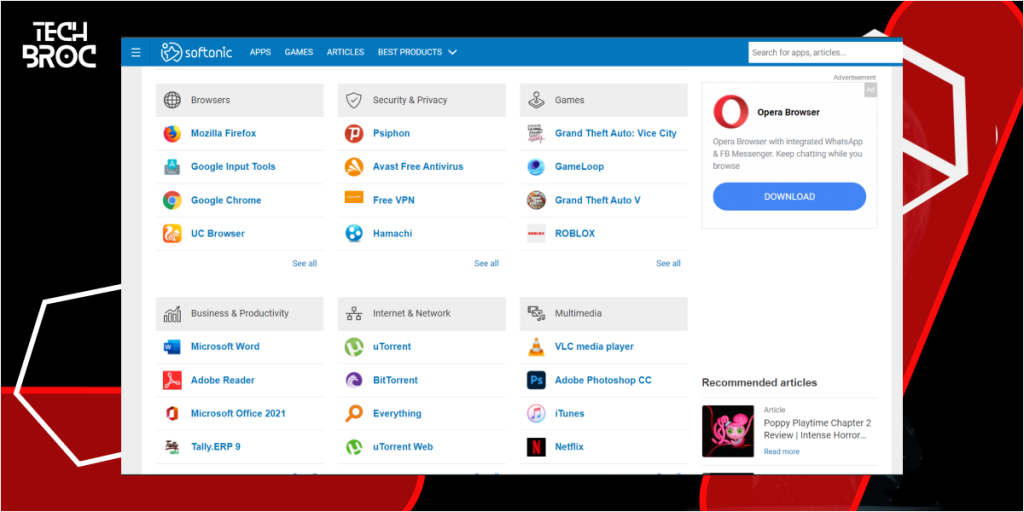
Enable Antivirus Software
- Scan downloaded files using services like VirusTotal.com to ensure they’re safe.
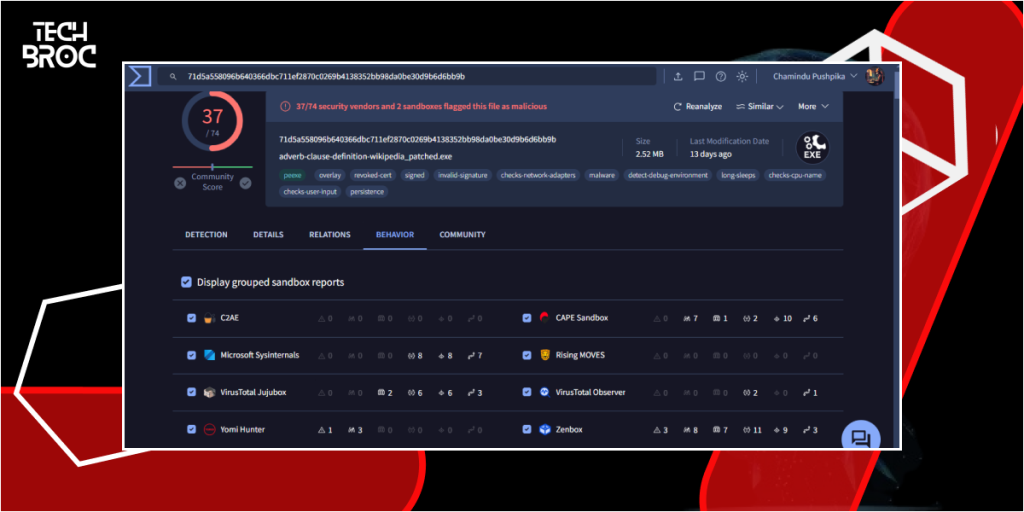
Avoid Sharing Personal Information
- Never provide payment details unless using a verified paid service.
- Use HTTPS Sites Only:
- Ensure the website uses secure encryption (HTTPS) before downloading.

By following these precautions, you can minimize risks while enjoying the benefits of these tools.
How Much Data Does YouTube Use?
Understanding data usage can help you decide whether downloading content is more practical than streaming it:
| Quality | Data Usage Per Hour |
| Standard (SD) | ~360MB |
| High Definition (HD – 720p) | ~720MB |
| Full HD (1080p) | ~1.5GB |
| 4K Ultra HD | ~7GB |
Downloading videos in advance can save significant data costs compared to repeated streaming[11].
FAQs About YouTube Converters
Are YouTube converters free?
Many converters offer free versions with basic features; however, premium options often provide faster speeds and additional functionalities like batch processing.
Can I convert entire playlists?
Yes, tools like 4K Video Downloader allow playlist downloads in one go.
Is it safe to use online converters?
Yes, provided you choose reputable platforms and scan files with antivirus software.
What’s the best format for audio quality?
MP3 at 320kbps offers excellent quality while keeping file sizes manageable.
Do converters work on mobile devices?
Yes, many converters are compatible with Android and iOS through apps or browser-based tools.
Visuals That Could Enhance This Blog
To make this blog more engaging and informative:
- Include an infographic comparing popular converters based on features like speed, quality options, and safety.
- Add a chart showing data usage across different video resolutions.
- Use screenshots of converter interfaces to guide users visually.
Conclusion
YouTube converters are powerful tools that enable users to enjoy their favorite content offline in various formats. While they offer immense convenience, it’s crucial to prioritize safety by using trusted platforms and respecting copyright laws. Whether you’re creating custom playlists or saving educational videos for later use, choosing the right converter can make all the difference.
For those seeking reliable options, consider tools like yt-dlp or Cobalt.tools for their robust features and user-friendly interfaces. Remember always to stay informed about the legal implications and safety measures associated with these tools.
By following this comprehensive guide, you’ll be well-equipped to make informed decisions about using YouTube converters effectively and responsibly!