In today’s digital age, TikTok has become one of the most popular social media platforms for sharing short, engaging videos. However, there are times when you might want to save your TikTok videos without posting them. Whether it’s to keep a backup, further edit them, or share them privately, this guide will walk you through the steps to save TikTok videos without posting. We will also discuss various tips and tools to enhance your TikTok experience.
Understanding the Basics of Tiktok
What is TikTok
TikTok is a social media platform that allows users to create, share, and discover short videos. With its easy-to-use interface and vast array of features, it has become a favorite among content creators and viewers alike.
Why Save TikTok Videos Without Posting?
There are several reasons why you might want to save your TikTok videos without posting:
- Editing: Save the video to add further edits or effects.
- Backup: Keep a backup of your content for future use.
- Privacy: Share videos privately without making them public.
- Content Planning: Prepare videos in advance for later posting.
Steps to Save TikTok Videos Without Posting
Here are the detailed steps to save your TikTok videos without posting them:
Step 1: Create Your Video
Open the TikTok app and create your video as you normally would. You can use various TikTok features such as filters, effects, and music to enhance your video.

Step 2: Tap on “Next”
Once you have finished recording and editing your video, tap on the “Next” button. This will take you to the posting screen.
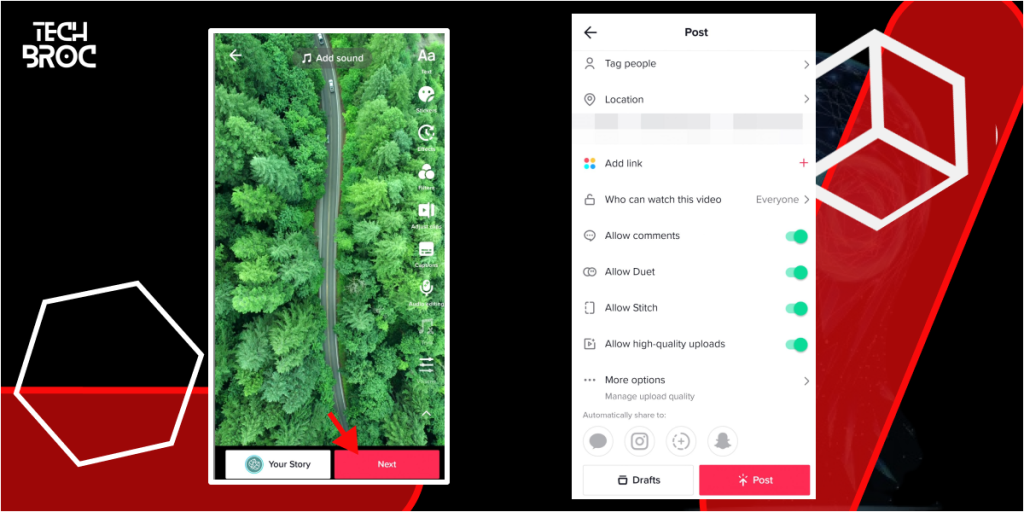
Step 3: Set Privacy to “Only Me”
On the posting screen, you will see a privacy setting option. Tap on it and select “Only Me.” This ensures that the video will not be visible to anyone else.
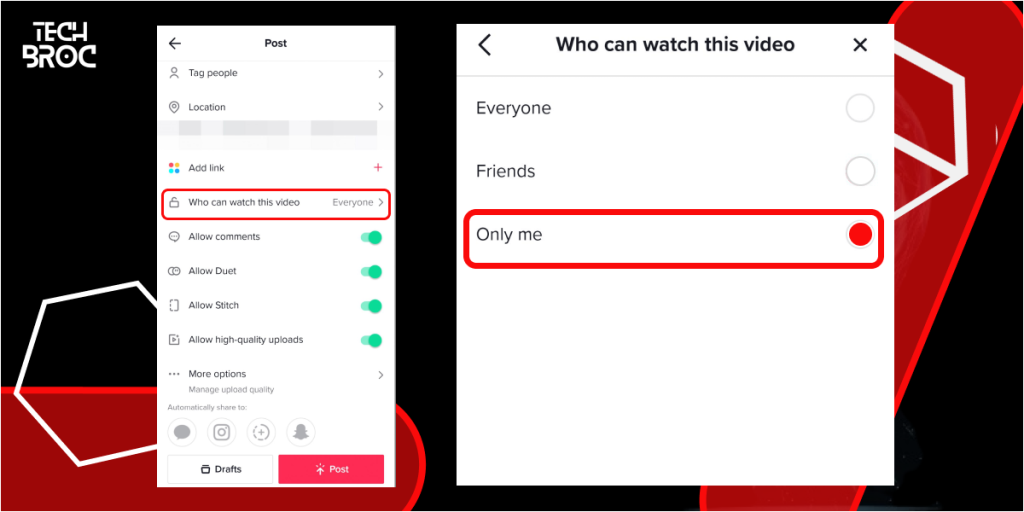
Step 4: Save the Video
Before posting, you will see an option to “Save to Device” or “Save Video.” Toggle this option on. This will save the video to your device’s gallery or camera roll.
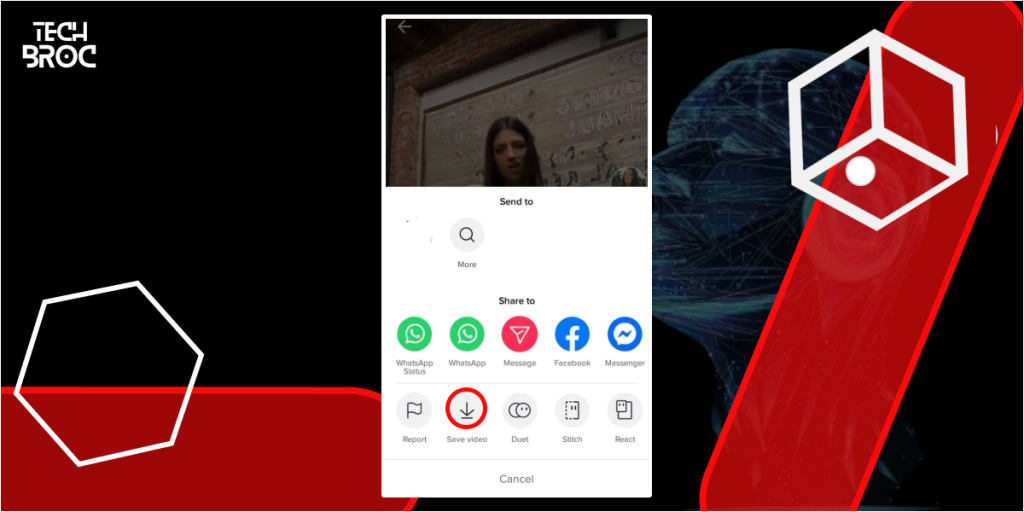
Step 5: Post the Video (Optional)
You can now either post the video with the privacy setting set to “Only Me” or cancel the posting. The video will still be saved to your device.
TikTok Features and Tools
TikTok offers a variety of features and tools to enhance your video creation experience:
Filters and Effects
TikTok provides a vast array of filters and effects that can make your videos more engaging. From simple color adjustments to complex visual effects, you have plenty of options to choose from.
Music and Sounds
One of TikTok’s standout features is its extensive music library. You can add popular songs, trending sounds, and even your own audio to your videos.
Editing Tools
TikTok’s built-in editing tools allow you to trim, cut, and merge clips, add text and stickers, and adjust the speed of your videos. These tools can help you create polished and professional-looking content.
Downloading TikTok Videos
How to Download TikTok Videos
Apart from saving your own videos, you might also want to download videos from other TikTok users. Here are the steps:
- Find the Video: Open TikTok and find the video you want to download.
- Tap on the Share Icon: This icon looks like an arrow pointing to the right.
- Select “Save Video”: This will save the video to your device’s gallery or camera roll.
Private TikTok Video Saving
Sometimes, videos are set to private, and you might not be able to download them directly. In such cases, you can use third-party tools or websites to download private TikTok videos. Be cautious when using these tools and ensure they are reputable.
Troubleshooting Common Issues
1. Insufficient Storage Space: If you are unable to save TikTok videos due to insufficient storage space on your device, try freeing up some space by deleting unnecessary files or apps.
2. App Crashes: If the TikTok app crashes while trying to save a video, ensure that you have the latest version of the app installed. Restarting your device can also help resolve this issue.
3. Privacy Settings: If you are unable to save videos due to privacy settings, double-check your app permissions and make sure TikTok has access to your device’s storage.
Third-Party Apps and Tools
Some several third-party apps and tools can help you save TikTok videos without posting:
1. SaveTok: SaveTok is a popular app that allows you to save TikTok videos directly to your device without posting them. It also offers additional features such as video editing and organizing saved videos.
2. TikSaver: TikSaver is another useful tool for saving TikTok videos. It supports downloading both public and private videos and provides options for customizing video quality.
3. Snaptik: Snaptik is a web-based tool that enables you to download TikTok videos by simply pasting the video URL. It is easy to use and does not require any installation.
Advanced Editing Tips
Once you have saved your TikTok videos, you can further enhance them using advanced editing techniques:
1. Use Professional Video Editing Software: Consider using professional video editing software such as Adobe Premiere Pro or Final Cut Pro to add advanced effects, transitions, and overlays to your videos.
2. Add Captions and Subtitles: Adding captions and subtitles can make your videos more accessible to a wider audience and improve engagement.
3. Enhance Audio Quality: Use audio editing tools to improve the sound quality of your videos. You can also add background music or sound effects to make your content more engaging.
Best Practices for Content Creation
1. Plan Your Content: Take the time to plan your content in advance. Create a content calendar and brainstorm ideas for upcoming videos. This will help you stay organized and consistent with your postings.
2. Engage with Your Audience: Interact with your followers by responding to comments, hosting live sessions, and participating in challenges. Building a strong connection with your audience can boost your engagement and visibility.
3. Stay Updated with Trends: Keep an eye on the latest TikTok trends and incorporate them into your content. This will help you stay relevant and attract more viewers.
Security and Privacy Considerations
When saving and sharing TikTok videos, it is important to prioritize security and privacy:
1. Use Strong Passwords: Ensure that your TikTok account is protected with a strong and unique password. Avoid using easily guessable passwords.
2. Enable Two-Factor Authentication: Enable two-factor authentication (2FA) to add an extra layer of security to your account. This will help prevent unauthorized access.
3. Be Cautious with Third-Party Tools: When using third-party apps and tools to save TikTok videos, make sure they are reputable and trustworthy. Avoid downloading apps from unknown sources.
FAQs
Can I save TikTok videos without posting them?
Yes, you can save your TikTok videos without posting them by setting the privacy to “Only Me” and toggling the “Save to Device” option.
Is it possible to download other users’ TikTok videos?
Yes, you can download other users’ TikTok videos by tapping on the share icon and selecting “Save Video.”
Are there any tools to download private TikTok videos?
Yes, some third-party tools and websites allow you to download private TikTok videos. However, use them cautiously and ensure they are reputable.
How can I optimize my TikTok content for a global audience?
Use trending hashtags, create content in multiple languages, and collaborate with creators from different regions to optimize your TikTok content for a global audience.
What are some popular TikTok features?
Some popular TikTok features include filters, effects, music and sounds, and built-in editing tools.
Conclusion
Saving TikTok videos without posting them is a useful feature that allows you to keep a backup, further edit your content, or share it privately. By following the steps outlined in this guide and utilizing TikTok’s features and tools, you can enhance your video creation experience and optimize your content for a global audience. Whether you’re a seasoned TikTok creator or just starting, these tips and insights will help you make the most of your TikTok journey.